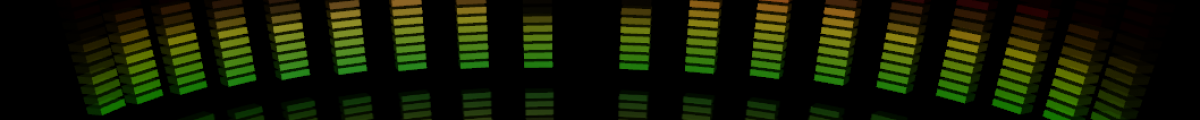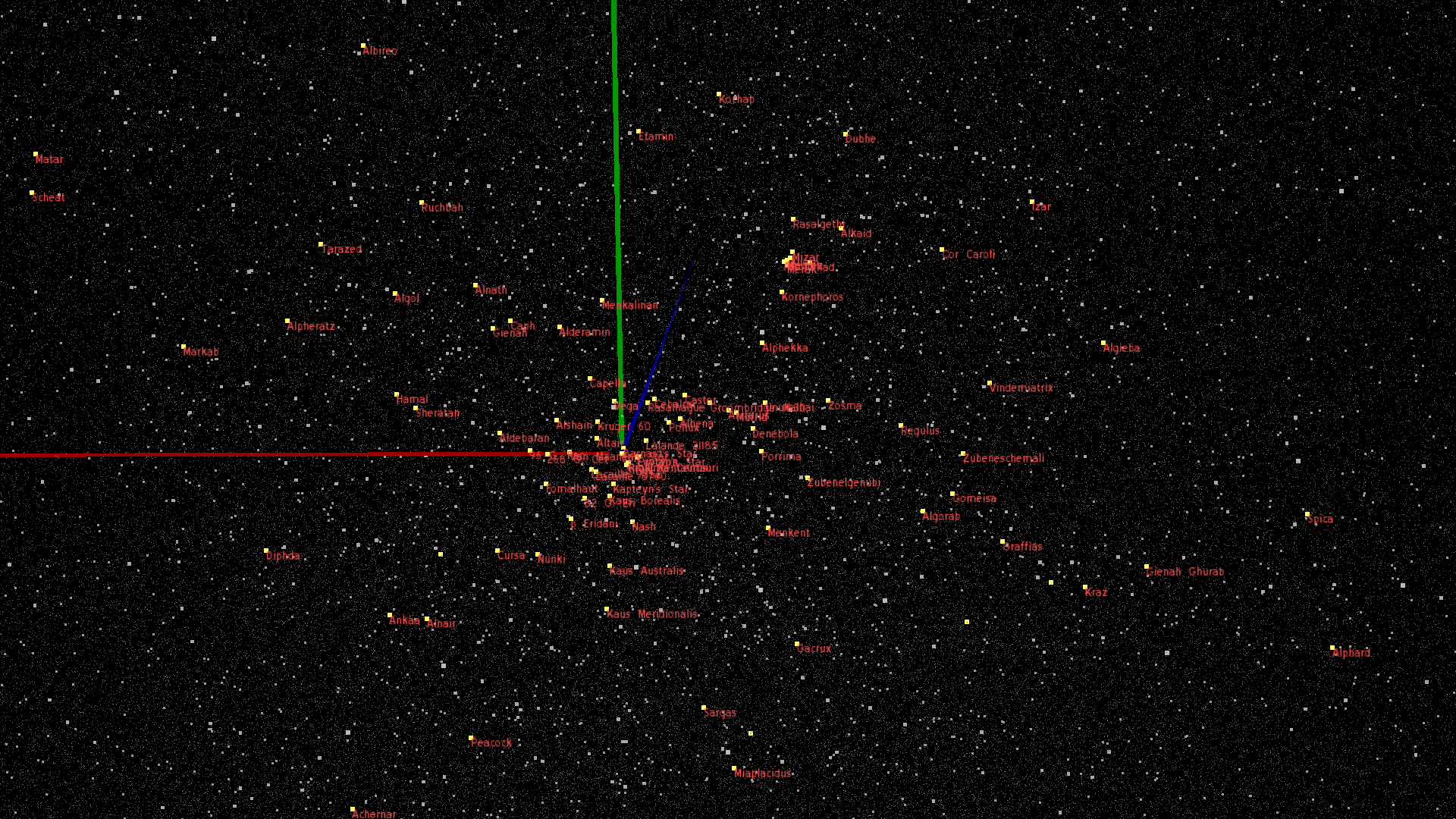This little online app shows how natural selection works. Or at least, tries to, albeit rather simplistic. I’ve called it Evolutionary! A number of colored dots whiz around. Occasionally two random dots create a new one. The new dot receives traits from both parents. In this case, the traits are related to the color of the dot. The color of the new dot is not completely random, but related to the color of the parents. A button (selection pressure) can be enabled. It adds a selection mechanism, by introducing a “predator” dot. The predator will remove the dots that differ the most from itself. In this case it compares colors, and regularly removes dots with the most differing color.
Author: mmixLinus
Galaxy Navigator 3D for PC released!
I have been working on a fun, *mindboggling* project for a few weeks. It finally got its name: Galaxy Navigator 3D – because that’s more or less what it is 🙂
The European Space Agency, ESA, launched satellite Gaia in 2013 to optically register each an every star it can detect. The database of stars it has produced (or rather, a subset of the database) is used by Galaxy Navigator 3D. The database is downloaded, cached, and loaded into our interactive navigator, allowing you to easily move around the stars of the Milky Way, using the mouse and keyboard. Main page is here.
ESA estimates that there are 100 thousand million stars in our galaxy. Of these, roughly 1% (or one billion stars) have been detected by the Gaia satellite, meaning that the majority of the stars in the galaxy are too faint for detection, or simply occluded by other stars and distributed matter. The preliminary database released by ESA, the TGAS database, contains accurate information for 1.2 million stars.
/mmixLinus
The MMiX.Me Music Player in 2016
Hi All, mmixLinus here again!
So, admittedly, it’s been a while since the latest version of MMiX.Me Music Player was released, and it’s definitely time for something new! If all goes well, I should be able to post a new version by October 2016! This version, which I probably will call 0.3.0, will contain
- Radio streaming by SHOUTcast (Loudcity is discontinued)
- Easy to research albums, artists and music stations
- New layout
- New 3D viewing shapes
If you’d like some specific feature, please drop us a line!
MMiX.Me 0.2.0 now available!
Get MMiX.Me 0.2.0!
Our latest release brings in some new major features, namely:
- A Google Chrome-based web browser (completely built into the 3D environment)
- Internet Radio. If you enable this, MMiX.Me will connect to Loudcity and fetch the current station listing
Get MMiX.Me 0.2.0!
Get the latest MMiX.Me! Version 0.1.6
This is a release containing mainly minor fixes and changes (though quite important and nice!) Most of all, you will notice the addition of some keyboard shortcuts to help you reach the more commonly needed functions. Try F1 for a start! It brings you to the new and shiny (but still rather small) help page 🙂
Additionally, there is work started on the metadata system (for viewing, and later editing) ID3 tags in your music files. You will see most of this work if you right-click an album.
Oh, and the sky is brighter! Not so gloomy 😎
Going forward to 0.1.5!
Several stability issues have been addressed, and quite a bit of graphics updates are done to make MMiX.Me an even more pleasing experience 🙂 We have so far reached version 0.1.5 available in downloads.
There are also reports of MMiX.Me working under Ubuntu/Linux. Check out some tips!
New OFFICIAL version ready – 0.1.1.2734
We have released a more stable, much faster, version called MMiX.Me 0.1.1. Note the change in numbering.
Please check it out on the downloads page!!
/mmixLinus