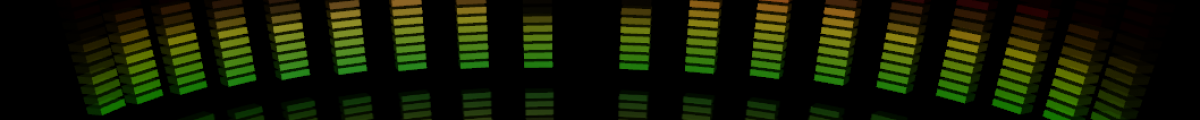MMiX Me is free music player for your PC, with an interactive 3D view!
- A free music player for Windows based on a 3D world environment
- Free Internet streaming radio (Loudcity)
- 3D Spectrum Analyzer (aka Graphical Equalizer)
- Find album cover art (manual or automatic)
- Full Unicode support
- A web browser in 3D!
- Skinnable
- Various view shapes (arrange albums in a wheel, box, pyramid etc.)
- Play flash video on YouTube, Youku, Saavn, Hungama, Dhingana and Gaana
- Supported filetypes: mp3, flac, ogg, wma, midi
- Sound effects plugins
- Current Version: 0.2.3
- Pronounced ‘mix me’
What’s in the pipeline?
Version 0.3.0 is planned for release during 2017. We are hoping to include:
- Radio streaming by SHOUTcast (Loudcity is discontinued)
- Easy to research albums, artists and music stations
- New layout
- Added 3D viewing shapes
MMiX.Me 3D Music Player is a virtual CD collection!
The MMiX Me Music and Media Player wants to give you an alternative to WinAmp, Rhythmbox, and other traditional media players. The MMiX Me media player is a 3D media space. You can navigate your albums as if you were scrolling through a real collection. No more browsing lines of text! It is probably as close to a virtual CD collection you will get. Most of the common music formats are supported: MP3, FLAC, OGG, Midi etc. Starting with version 0.2.0 of the 3D Media Player there is a built-in Web Browser and Streaming Radio. The web browser works well with sites like YouTube and Youku, or music sites like Saavn, Hungama, Dhingana and Gaana, because they are all Flash based.
How do I use the MMiX.Me 3D Media Player?
When you run the MMiX Me media player, press F1 to bring up the help and settings tabs, or have a look at the screenshots of mp3 music collections. The Help section (F1) tells you about navigation and keyboard shortcuts. Our screenshots show several of the more common MMiX Me views, and descriptions of what they do, or how to get there. More images here.

Music Collection to the left, and Web Pages to the right. Behind, the “BluRed” Spectrum Analyzer available from version 0.2.2 and onwards.
How can I help?
MMiX Me is currently being run with few resources (and many, many hours). If you have a blog or a web page and want to help spread the word of our existence, please link back to MMiX Me, or share on Facebook or YouTube. We also have a Paypal Donate button in the right-hand column. By donating a buck or two to the project, you are signalling that our software and its continued development is important to you!